Git commands that you might need sometime
Git is something that most of us use daily, though there are functions / commands you do not use but still may help in some situations.
Search for specific string
We are working on a quite big React project at work and we found a bug in the application - something that we implemented couple of months ago is missing.
I was sure that the feature was there. Also in Jira it was marked as tested and closed so it had to be tested by our testers. But how to find it when you have hundreds of commits?
The task was about adding a new question to one of our existing forms, so I checked the text of the question and tried to search for it. For this purpose, you can use git log -S<string> command, where the -S<string> argument looks for the string in commit diffs, so it returns just related commits.
git log -S "question text"
Two commits found - first introduced the feature and second removed it ( for some reason ). So I didn't need to go through every commit, just used this command and immediately knew what happend.
Use remote changes
I am working on two (sometimes tree) computers. I encountered a problem when I did some changes on one computer, created a commit, but did not push. Then I switched computers and I needed those changes, so I did them again, plus couple more. When I came back to the first computer I didn't want to merge those changes, I just wanted to continue on top of those new changes.
One solution is to delete last commit (n commits) and pull master. But there is another way to fetch the master and use it without merging.
# fetch the branch (in this case master)
git fetch origin master
# reset your current branch (master) to origin's master
git reset --hard origin/master
Now, I have the origin master on my computer and I lost changes I made here before.
Git branch graphs
Maybe you've already seen some GUI tools for git where is a nice graph with all commits and branches. If you want to achieve this in command line, you can again use the git log command.
git log --all --decorate --oneline --graph
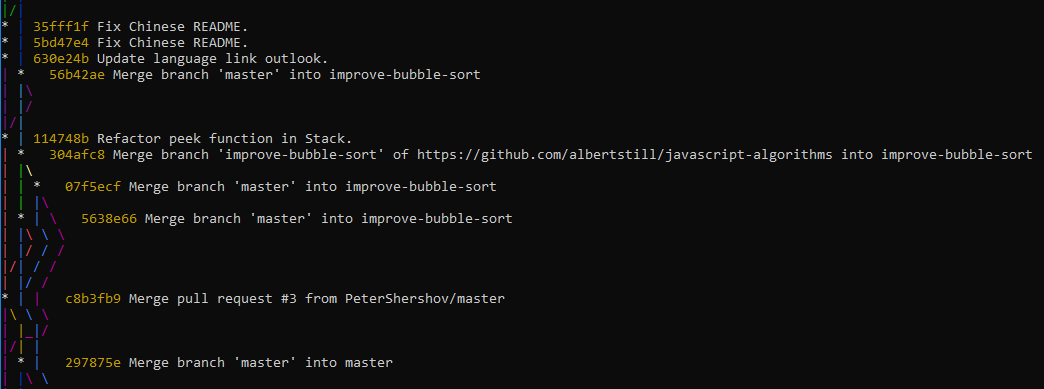
There are many options to format the graph. So you may want to play with it a little bit.
git log --graph --abbrev-commit --decorate --format=format:'%C(bold blue)%h%C(reset) - %C(bold green)(%ar)%C(reset) %C(white)%s%C(reset) %C(dim white)- %an%C(reset)%C(bold yellow)%d%C(reset)' --all
git log --graph --abbrev-commit --decorate --format=format:'%C(bold blue)%h%C(reset) - %C(bold cyan)%aD%C(reset) %C(bold green)(%ar)%C(reset)%C(bold yellow)%d%C(reset)%n'' %C(white)%s%C(reset) %C(dim white)- %an%C(reset)' --all
Do you like this post? Is it helpful? I am always learning and trying new technologies, processes and approaches. When I struggle with something and finally manage to solve it, I share my experience. If you want to support me, please use button below. If you have any questions or comments, please reach me via email juffalow@juffalow.com.
I am also available as a mentor if you need help with your architecture, engineering team or if you are looking for an experienced person to validate your thoughts.
