On couple of my projects, I started using GitHub Actions. I also wanted to use it for pentest-tool-lite, where I want to run TypeScript lint after each push and publish it to npm after release is created. I had some problems which I recently solved, so I am sharing my solution.
Workflow
Let's create a basic script, to publish package to npm when a new release is created. I named the file publish.yml and the workflow name is also publish. It should run only when a release is published. (You can create just pre-release or draft, where you don't want to run this script)
name: Publish
on:
release:
types: [published]
Job steps are simple. We need to install dependencies, build the project and publish it. Start with the easy one - install and build:
jobs:
build:
runs-on: ubuntu-latest
steps:
- uses: actions/checkout@v1
- name: Install dependencies
run: yarn install
- name: Build
run: yarn run build
This will make the project ready for upload. To be able to publish it, you need to login into npm, or create there a token, which you can use for this purpose. Go to npm, log in, and create new token:
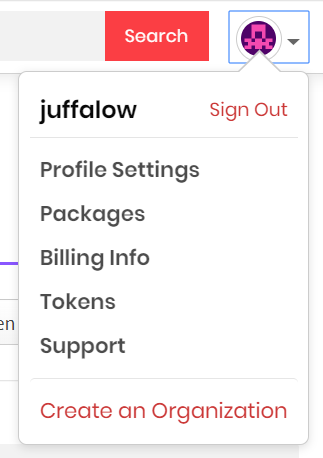
Copy the value and add it as a Secret in GitHub project settings.
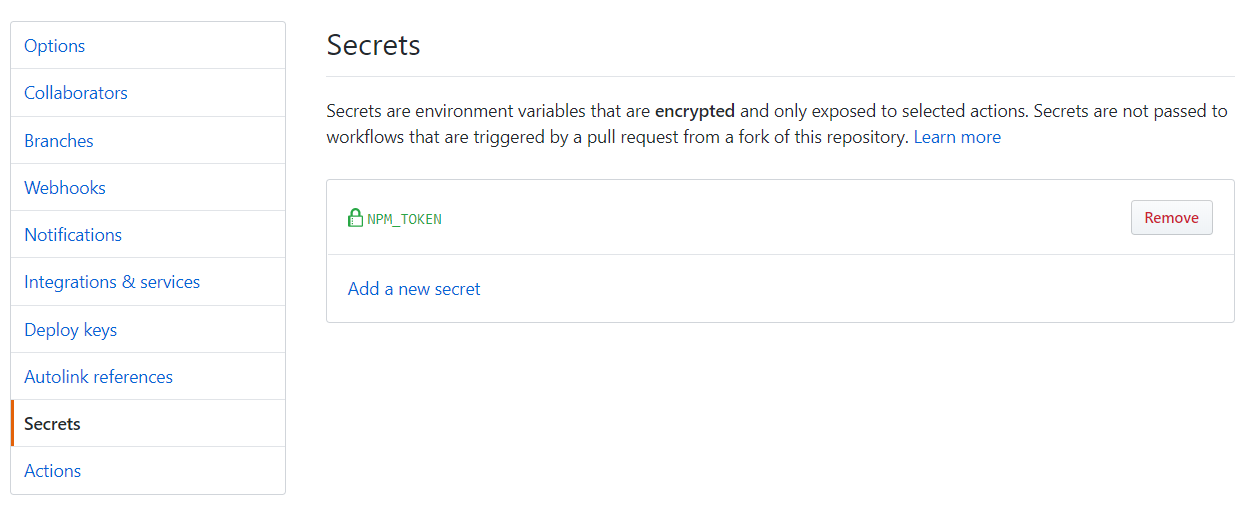
npm and yarn will use this token, if it is stored in .npmrc file in your home directory. So the next step is to create such a file.
- name: Create .npmrc
run: echo "//registry.npmjs.org/:_authToken=$NODE_AUTH_TOKEN" >> ~/.npmrc
env:
NODE_AUTH_TOKEN: ${{ secrets.NPM_TOKEN }}
The last step is to upload it to npm. Version, which you choosed during creating the release is available in $GITHUB_REF variable as a reference to the tag (example: refs/tags/1.2.3). If you want to pass it to the publish command, you need to remove this prefix.
Btw, if you use yarn publish, it will upload files and then create a commit. The problem I encountered is, that git needs to have user name and email to be able to commit. It is not a problem to set it, if you want, or just disable this feature by adding a --no-git-tag-version argument.
- name: Publish
run: yarn publish --new-version ${GITHUB_REF#"refs/tags/"} --no-git-tag-version
Final script
name: Publish
on:
release:
types: [published]
jobs:
build:
runs-on: ubuntu-latest
steps:
- uses: actions/checkout@v1
- name: Install dependencies
run: yarn install
- name: Build
run: yarn run build
- name: Create .npmrc
run: echo "//registry.npmjs.org/:_authToken=$NODE_AUTH_TOKEN" >> ~/.npmrc
env:
NODE_AUTH_TOKEN: ${{ secrets.NPM_TOKEN }}
- name: Publish
run: yarn publish --new-version ${GITHUB_REF#"refs/tags/"} --no-git-tag-version
